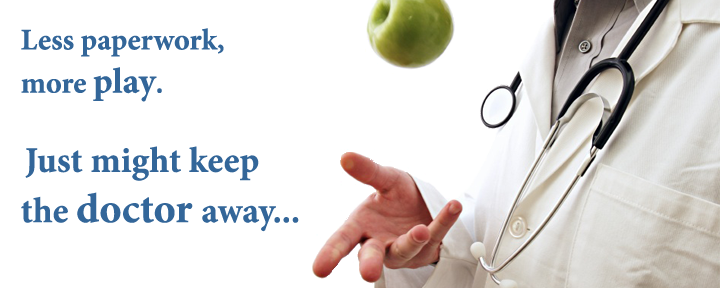Are you getting a Future Date Warning Message when you try to add a future service date?
Here is what you need to do:
From the main FastEMC 5010 Menu, select 5-FastEMC Utilities, B-Add/Modify Batch File, then
Press ENTER, ESC and answer Y to the "Create Batch File NOW" question.
Exit your FastEMC software all the way back to the desktop, then open your shortcut and go back to add the claim.
That should do it. This happens every 5 years and we slide the century forward 5 more years. It helps when entering the patient age so it will fall in the right century. If you have not created a new batch file in the last 5 years, then this fix will automatically change the settings and move them 5 years forward.